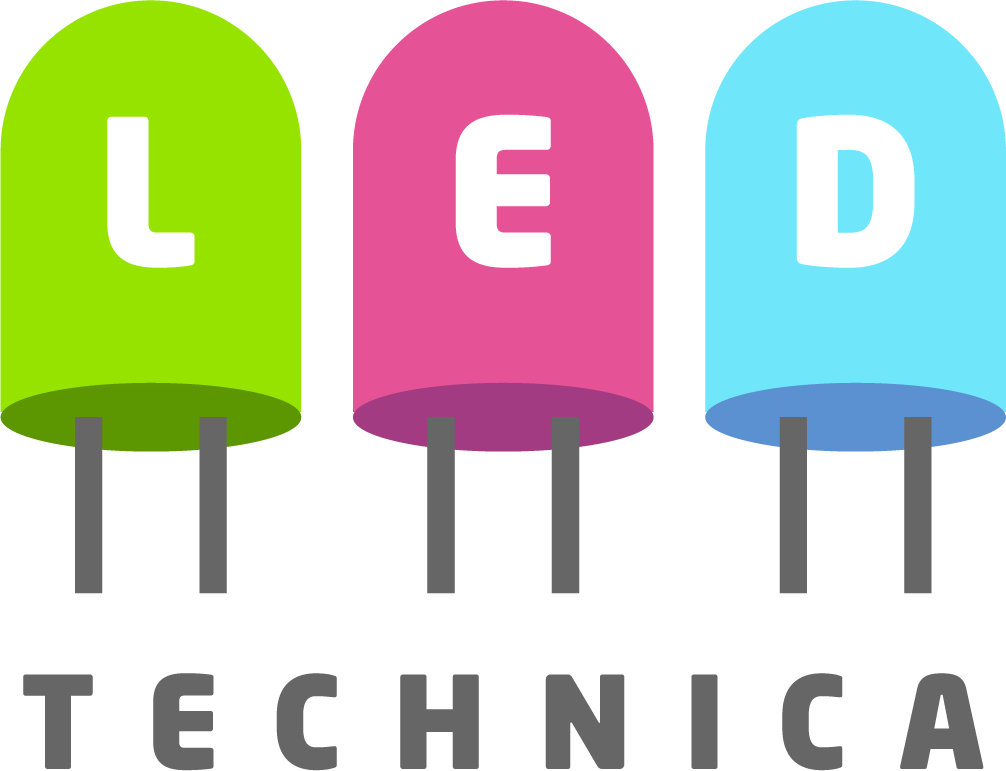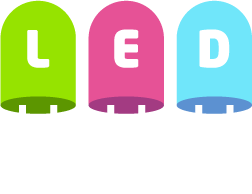Installing Comodo Wildcard SSL Certificate on Heroku

While there are many options for hosting your web app, I usually end up using Heroku. Heroku might get expensive quick especially if you are adding a decent Postgres DB and/or SSL. But using Heroku is so simple, and it allows me to focus on my app as opposed to setting up and managing the needed infrastructure.
One thing I end up doing a lot is installing an SSL certificate and for a while I kept referring to an article posted by Ryan McGeary. Like anything related to technology, it has become a little out of date as Comodo now sends different files as part of the wildcard certificate bundle purchase.
Once you get the zipped certificate files from Comodo (I use DNSimple), unzip them and run the following command inside the folder to bundle them:$ cat STAR_yourdomain_com.crt \
COMODORSADomainValidationSecureServerCA.crt \
COMODORSAAddTrustCA.crt \
AddTrustExternalCARoot.crt > STAR_yourdomain_bundle.pem
Then enable SSL add-on for your app either through the Heroku management console or the command line:$ heroku addons:add ssl
After enabling the add-on, you can use the following command to upload your certificate to Heroku:$ heroku certs:add STAR_yourdomain_bundle.pem your_private.key
Once you run it, Heroku will let you know if certificate installation was successful and provide you with the specific SSL endpoint to use for your DNS.
Please note you will be charged $20/month for the add-on whether you upload the certificate or not so remember to remove the add-on if you no longer need SSL.